Zero to Hero Stable Diffusion 3 Tutorial with Amazing SwarmU (2024) Digital Arts από Furkan Gözükara
Το Fine-Arts εκτυπώνεται σε χαρτί
Πρόκειται για μια διαδικασία εκτύπωσης σε χαρτί τέχνης με πολύ υψηλής ποιότητας μελάνια χρωστικής ουσίας και εκτυπωμένη σε πολύ υψηλό ορισμό. Το επίπεδο διατήρησής του είναι εξαιρετικό (πάνω από 100 χρόνια), η ποιότητα, το βάθος και ο πλούτος των αποχρώσεων υπερβαίνει την κλασική εκτύπωση φωτογραφιών σε χαρτί Argentic.

Γυαλιστερό φινίρισμα
Εκτός από το εξαιρετικό πάχος του, το ινώδες χαρτί αποτελείται από μια βάση αλφα-κυτταρίνης χωρίς οξύ και καλύπτεται με θειικό βάριο και μια χρωστική βελτιώνοντας την απορρόφηση της μικροπορώδους στρώσης κατά την εκτύπωση. Σπορτίζοντας ένα καθαρό λευκό χρώμα, μη κιτρινίζει στο φως, το χαρτί αυτό είναι ειδικά σχεδιασμένο για αντοχή και γήρανση. Χρησιμοποιείται από σημαντικά μουσεία παγκοσμίως, καθώς προσφέρει εξαιρετική ανάλυση, αποδίδοντας βαθιά και πυκνά χρώματα.
Art Print "Fine Art" - Γυαλιστερό φινίρισμα σε χαρτί βασικής ίνας 325 g.
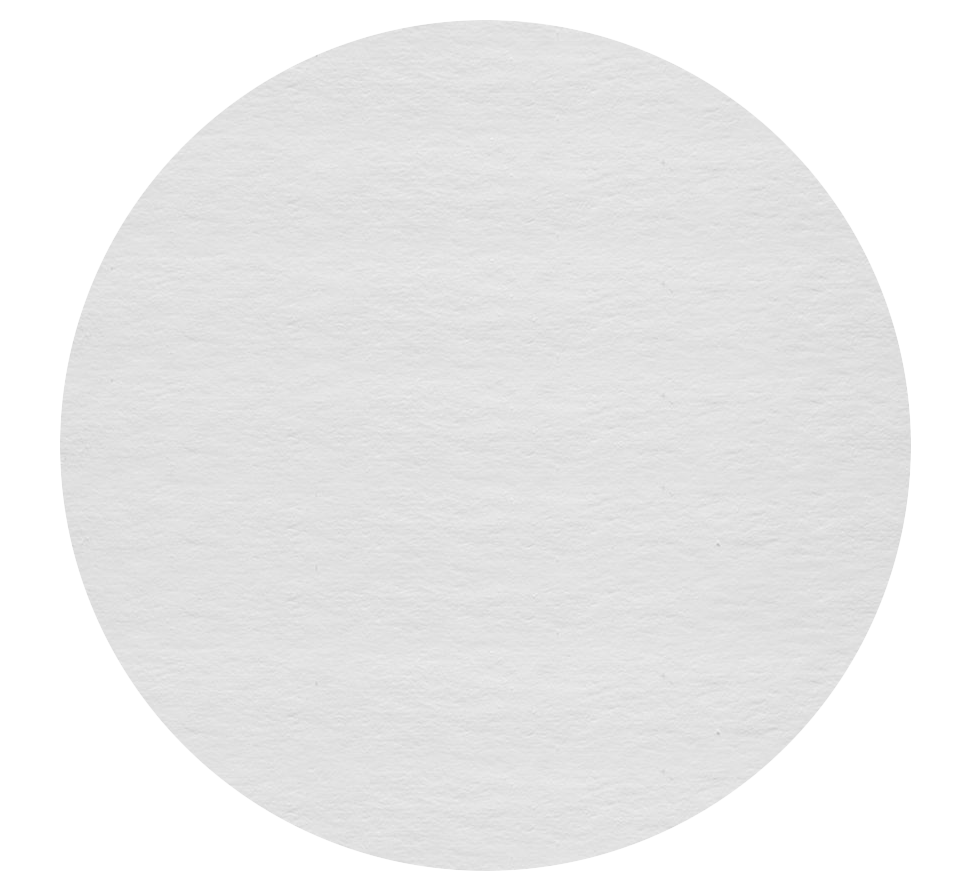
Υψηλά τέλη εκτυπώσεις και αναπαραγωγές μας
Η ArtMajeur χρησιμοποιεί μόνο φυσικά χαρτιά με ουδέτερο pH, ανθεκτικά και υψηλής ποιότητας, επιλεγμένα από διάσημους παραγωγούς χαρτιού!
Συνεχής προσοχή δίνεται από τον κύριο εκτυπωτή μας, είτε από άποψη χρωματισμού είτε από σεβασμό στη γραφική αλυσίδα. Το υψηλό επίπεδο απαίτησης ποιότητας αποτελεί σημαντικό πλεονέκτημα των εκτυπώσεων τέχνης ArtMajeur.
Για τους καλλιτέχνες! Θα βοηθήσει τους καλλιτέχνες να ζουν από την εργασία τους. Οι αμοιβές που καταβάλλονται σε αυτούς κάθε φορά που αγοράζετε τις εντυπώσεις τους.
Σχετικά με πρόστιμο εκτυπώσεις μαςΑγοράστε μια άδεια χρήσης αυτής της εικόνας για τον ιστότοπό σας, την επικοινωνία σας ή για την πώληση παράγωγων προϊόντων.
Usage: Άδεια Web
| 1500 px | ||

|
857 px |
| Διαστάσεις του αρχείου (px) | 1500x857 |
| Χρήση σε όλο τον κόσμο | Ναί |
| Χρήση σε πολυ-υποστήριξη | Ναί |
| Χρήση σε οποιονδήποτε τύπο μέσου εκτύπωσης | Ναί |
| Δικαίωμα μεταπώλησης | Όχι |
| Μέγιστος αριθμός εκτυπώσεων | 0 (Zero) |
| Προϊόντα που προορίζονται για πώληση | Όχι |
Λήψη αμέσως μετά την αγορά
Αυτή η εικόνα είναι διαθέσιμη για λήψη με άδεια χρήσης: μπορείτε να τα κατεβάσετε ανά πάσα στιγμή.
Περιορισμοί
Όλες οι εικόνες στο ArtMajeur είναι αυθεντικά έργα τέχνης που δημιουργούνται από καλλιτέχνες, όλα τα δικαιώματα διατηρούνται αυστηρά. Η απόκτηση άδειας δίνει το δικαίωμα χρήσης ή εκμετάλλευσης της εικόνας σύμφωνα με τους όρους της άδειας. Είναι δυνατή η πραγματοποίηση μικρών τροποποιήσεων, όπως η αναδιάταξη ή η επαναπροσδιορισμός της εικόνας ώστε να ταιριάζει απόλυτα σε ένα έργο, αλλά απαγορεύεται οποιαδήποτε τροποποίηση που θα μπορούσε να βλάψει το αρχικό έργο. Στην ακεραιότητά του (τροποποίηση σχημάτων, Στρεβλώσεις, κοπή, αλλαγή χρώματος, προσθήκη στοιχείων κ.λπ.), εκτός εάν έχει προηγουμένως λάβει γραπτή εξουσιοδότηση από τον καλλιτέχνη.
Προσαρμοσμένες άδειες
Εάν η χρήση σας δεν καλύπτεται από τις τυπικές άδειες χρήσης μας, επικοινωνήστε μαζί μας για μια προσαρμοσμένη άδεια χρήσης.
Τράπεζα εικόνων τέχνης-
Αυτή η εργασία είναι "Open Edition"
Digital Arts,
Giclée Print / Ψηφιακή εκτύπωση
- Διαστάσεις Διάφορα διαθέσιμα μεγέθη
- Διάφορες διαθέσιμες υποστηρίξεις (Καλό χαρτί τέχνης, Εκτύπωση σε μέταλλο, Εκτύπωση σε καμβά)
- Framing Διαθέσιμο πλαίσιο (Πλωτό πλαίσιο + κάτω από γυαλί, Πλαίσιο + κάτω από ακρυλικό γυαλί)
- κατάσταση του έργου τέχνης Το έργο τέχνης είναι σε άριστη κατάσταση
- Εικόνα που δημιουργήθηκε με AI Ο καλλιτέχνης δημιούργησε αυτή την εικόνα χρησιμοποιώντας τεχνολογία τεχνητής νοημοσύνης
- Κατηγορίες Υπερεραλισμός
0:00 Introduction to the Stable Diffusion 3 (SD3) and SwarmUI and what is in the tutorial
4:12 Architecture and features of SD3
5:05 What each different model files of Stable Diffusion 3 means
6:26 How to download and install SwarmUI on Windows for SD3 and all other Stable Diffusion models
8:42 What kind of folder path you should use when installing SwarmUI
10:28 If you get installation error how to notice and fix it
11:49 Installation has been completed and now how to start using SwarmUI
12:29 Which settings I change before start using SwarmUI and how to change your theme like dark, white, gray
12:56 How to make SwarmUI save generated images as PNG
13:08 How to find description of each settings and configuration
13:28 How to download SD3 model and start using on Windows
13:38 How to use model downloader utility of SwarmUI
14:17 How to set models folder paths and link your existing models folders in SwarmUI
14:35 Explanation of Root folder path in SwarmUI
14:52 VAE of SD3 do we need to download?
15:25 Generate and model section of the SwarmUI to generate images and how to select your base model
16:02 Setting up parameters and what they do to generate images
17:06 Which sampling method is best for SD3
17:22 Information about SD3 text encoders and their comparison
18:14 First time generating an image with SD3
19:36 How to regenerate same image
20:17 How to see image generation speed and step speed and more information
20:29 Stable Diffusion 3 it per second speed on RTX 3090 TI
20:39 How to see VRAM usage on Windows 10
22:08 And testing and comparing different text encoders for SD3
22:36 How to use FP16 version of T5 XXL text encoder instead of default FP8 version
25:27 The image generation speed when using best config for SD3
26:37 Why VAE of the SD3 is many times better than previous Stable Diffusion models, 4 vs 8 vs 16 vs 32 channels VAE
27:40 How to and where to download best AI upscaler models
29:10 How to use refiner and upscaler models to improve and upscale generated images
29:21 How to restart and start SwarmUI
32:01 The folders where the generated images are saved
32:13 Image history feature of SwarmUI
33:10 Upscaled image comparison
34:01 How to download all upscaler models at once
34:34 Presets feature in depth
36:55 How to generate forever / infinite times
37:13 Non-tiled upscale caused issues
38:36 How to compare tiled vs non-tiled upscale and decide best
39:05 275 SwarmUI presets (cloned from Fooocus) I prepared and the scripts I coded to prepare them and how to import those presets
42:10 Model browser feature
43:25 How to generate TensorRT engine for huge speed up
43:47 How to update SwarmUI
44:27 Prompt syntax and advanced features
45:35 How to use Wildcards (random prompts) feature
46:47 How to see full details / metadata of generated images
47:13 Full guide for extremely powerful grid image generation (like X/Y/Z plot)
47:35 How to put all downloaded upscalers from zip file
51:37 How to see what is happening at the server logs
53:04 How to continue grid generation process after interruption
54:32 How to open grid generation after it has been completed and how to use it
56:13 Example of tiled upscaling seaming problem
1:00:30 Full guide for image history
1:02:22 How to directly delete images and star them
1:03:20 How to use SD 1.5 and SDXL models and LoRAs
1:06:24 Which sampler method is best
1:06:43 How to use image to image
1:08:43 How to use edit image / inpainting
1:10:38 How to use amazing segmentation feature to automatically inpaint any part of images
1:15:55 How to use segmentation on existing images for inpainting and get perfect results with different seeds
1:18:19 More detailed information regarding upscaling and tiling and SD3
1:20:08 Seams perfect explanation and example and how to fix it
1:21:09 How to use queue system
1:21:23 How to use multiple GPUs with adding more backends
1:24:38 Loading model in low VRAM mode
1:25:10 How to fix colors over saturation
1:27:00 Best image generation configuration for SD3
1:27:44 How to apply upscale to your older generated images quickly via preset
1:28:39 Other amazing features of SwarmUI
1:28:49 Clip tokenization and rare token OHWX
Hello everyone. I am Dr. Furkan Gözükara. I have PhD in Computer Engineering.
I have been specializing in Generative AI since 2022. In this space, I will share all my knowledge regarding the Generative AI and Tech. Make sure to follow our space and open notifications.
In this space I will share the very best tutorials for: Stable Diffusion, Stable Diffusion XL (SDXL), Stable Diffusion 3, PixArt, Stable Cascade, Large Language Models (LLMs), Text to Speech, Speech to Text, ChatGPT, GPT-4, Image to Video Animation, Video to Video Animation, Deep Fakes, SwarmUI, ComfyUI, Fooocus, SUPIR, V-Express, InstantId, ControlNet, IP Adapters, RunPod, Massed Compute, Cloud, Kaggle, Google Colab, Automatic1111 SD Web UI, TensorRT, DreamBooth, LoRA, Training, Fine Tuning, Kohya, OneTrainer, Text to 3D, Image to 3D, Upscale, Inpainting, Outpainting, Superscale, AI-assisted Digital Art Generation, Super-Resolution, Image Enhancement, Image Restoration, Video Restoration, Synthetic Voice, Voice Training, Speech Synthesis, Zero-shot Generation, Virtual Characters, Image Generation, Text Generation, Music Generation, Video Generation, Deepfakes and Face Swapping, Style Transfer, 3D Model Generation, Text-to-Speech (TTS), Generative Adversarial Networks (GANs), Variational Autoencoders (VAEs), Text Summarization, Machine Translation, Synthetic Data Generation, DALL-E, Midjourney, Whisper, Image Captioning, Dataset Generation, Dataset Preparation, Dataset Preprocessing, Image Processing, RunwayML and many more.
-
Ιθαγένεια:
ΤΟΥΡΚΊΑ

- Ημερομηνία γεννήσεως : 1987
- καλλιτεχνική τομείς:
- Ομάδες: Σύγχρονοι Τούρκοι Καλλιτέχνες








