How to load my first work?
You must first create an ArtMajeur account, or log into an existing account.
- Go to the section: My Account
- Click on the blue button at the top of the page: +Add

- Click on: Add Artwork

- Load image file
Choose the image file of the work on your computer and validate. Depending on the size of the image, the file may take a few seconds to a few minutes to load. You can upload images up to 25MB.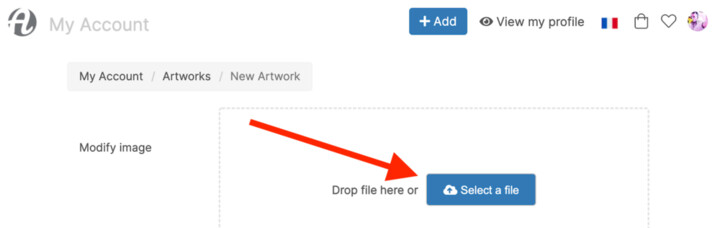
- Make sure the image is perfectly presented
Crop or rotate the image if necessary, then click on the button: Continue
- Details of the work
Fill in all the details about the work (title, year, description, price etc...). All information is important for SEO, and to sell! - Additional photos (very important)
Add additional photos so that your customers can see the work perfectly and make them want to buy! - Share your work!
When the work is loaded, share it immediately on your social networks, to give it a boost of popularity and improve its ranking on Google!
The images you add appear immediately and automatically on your gallery: they are visible to visitors from all over the world!
